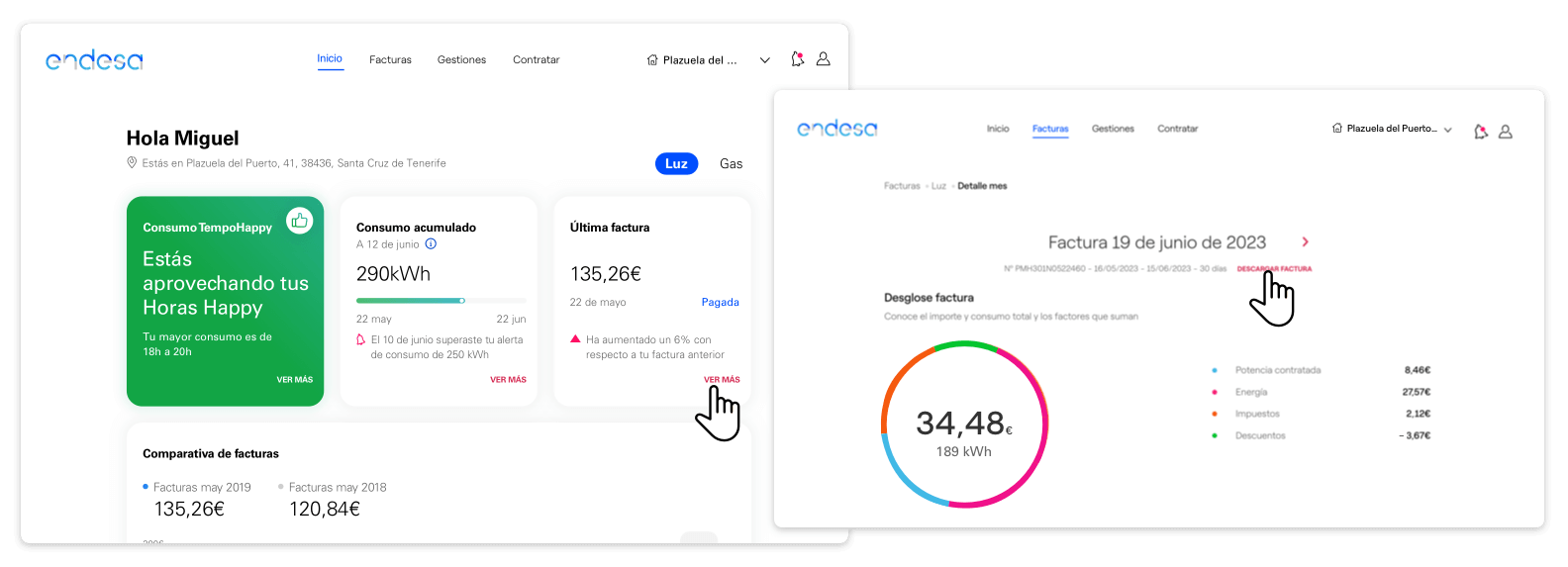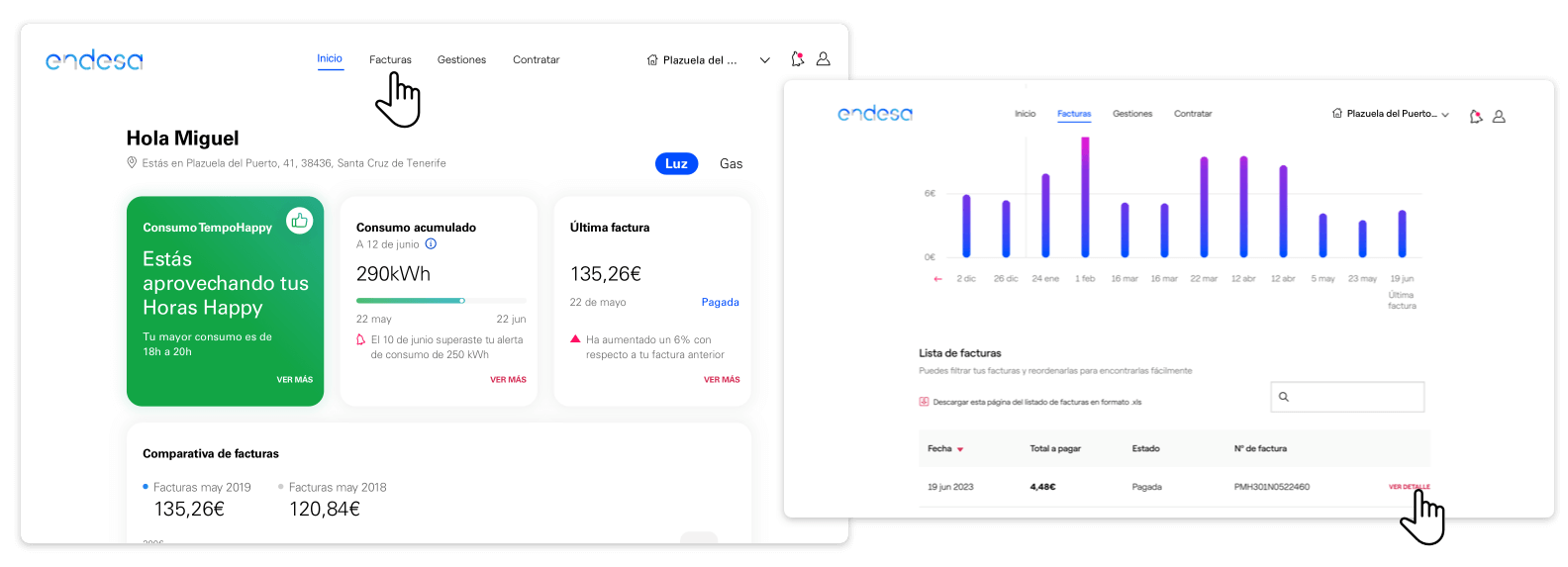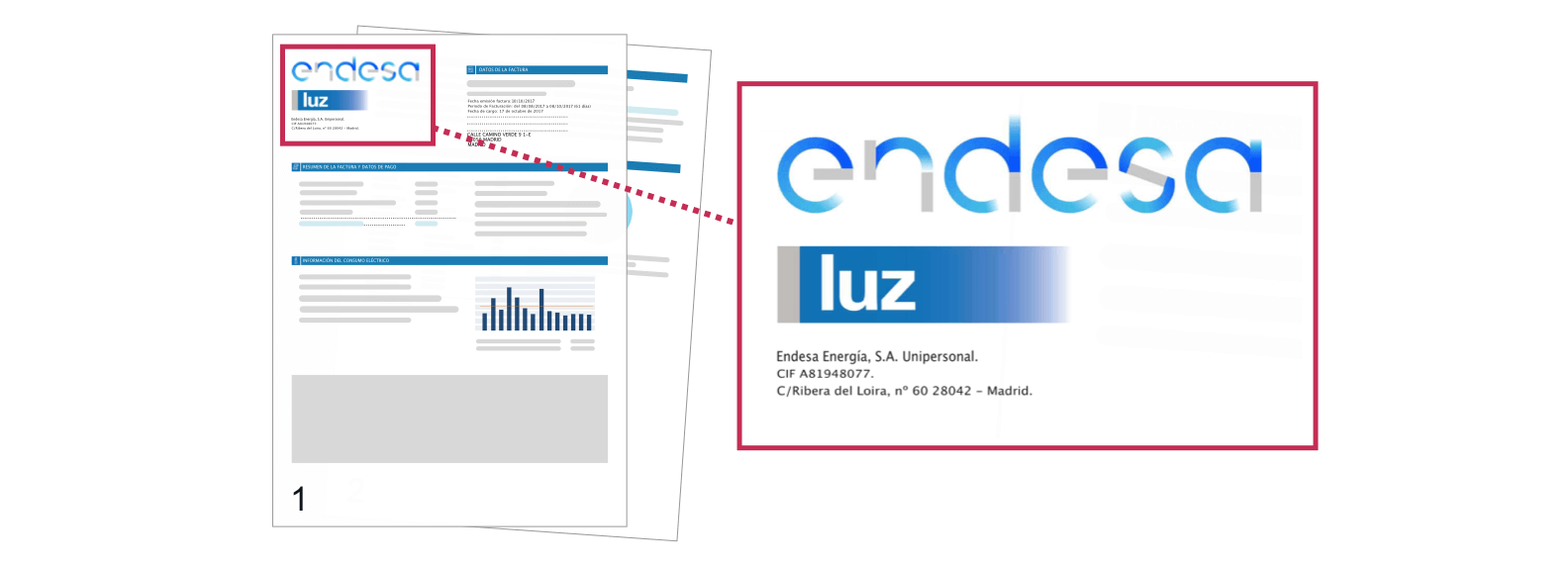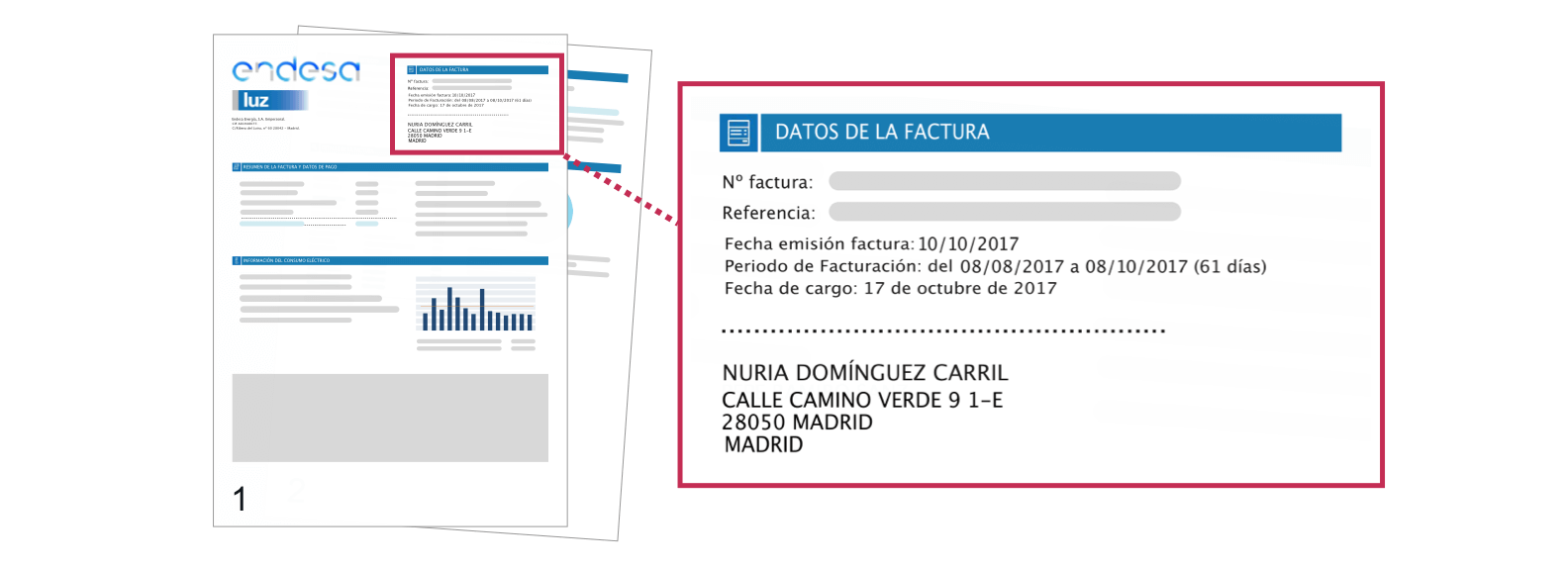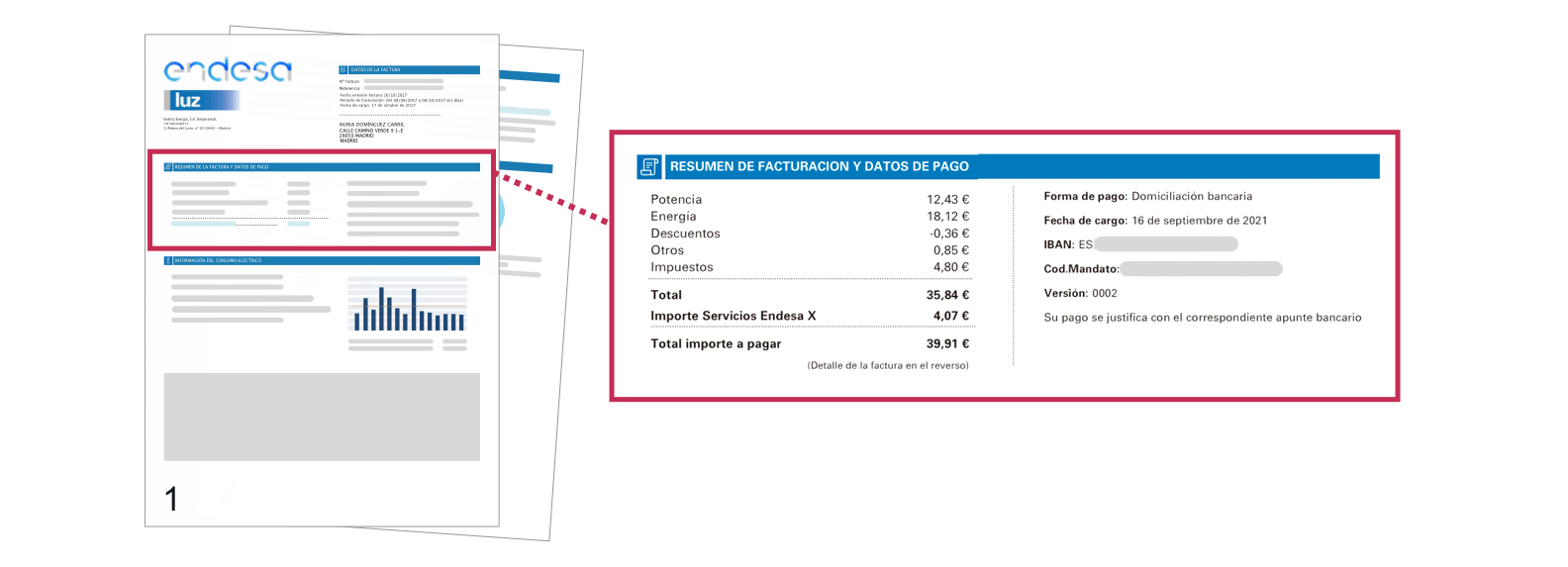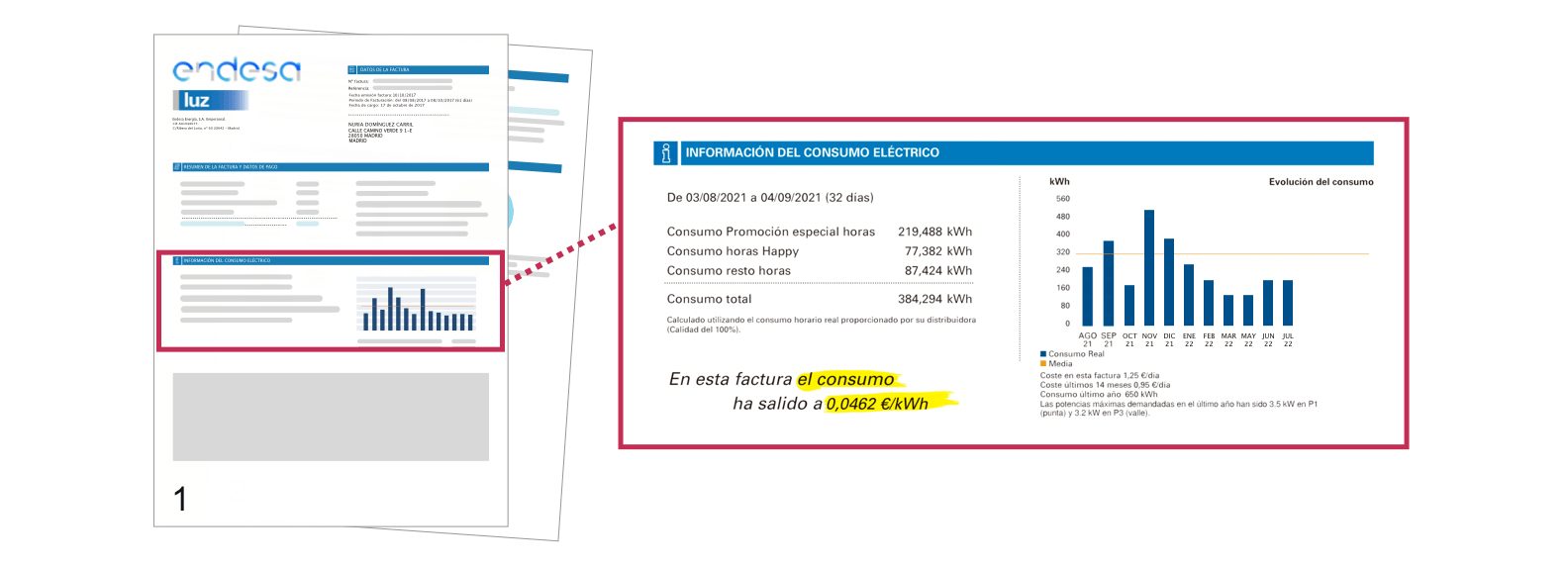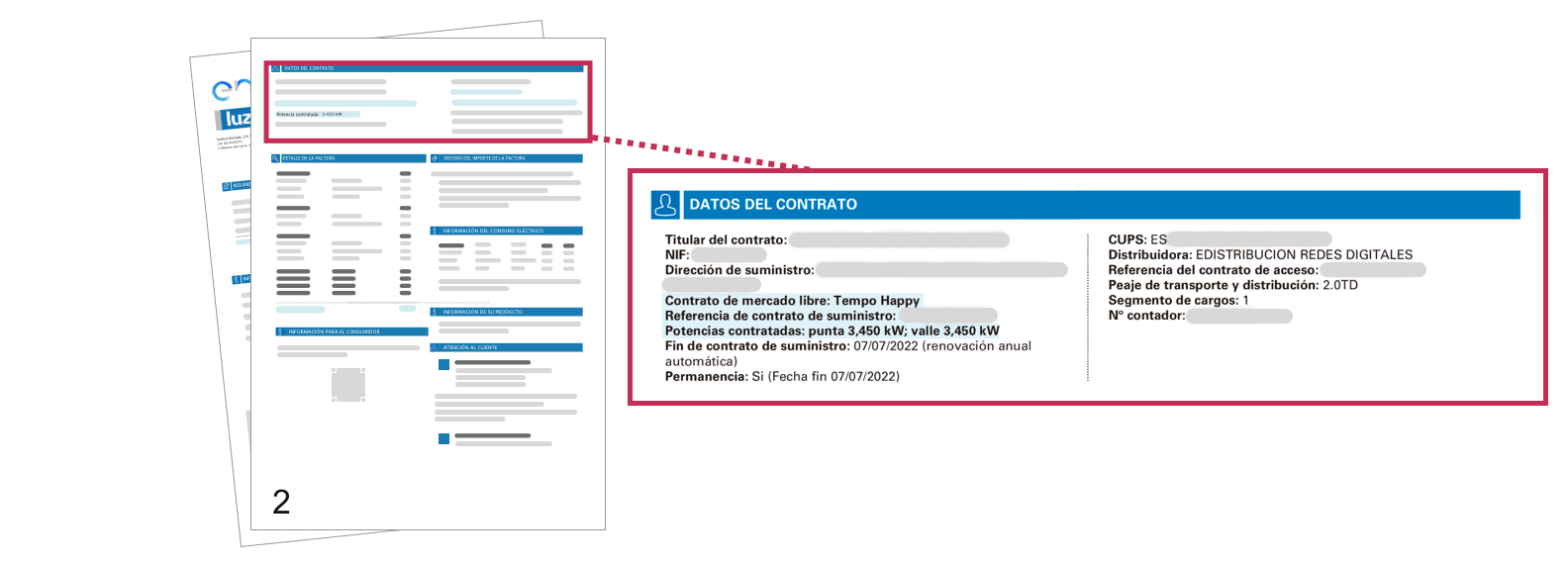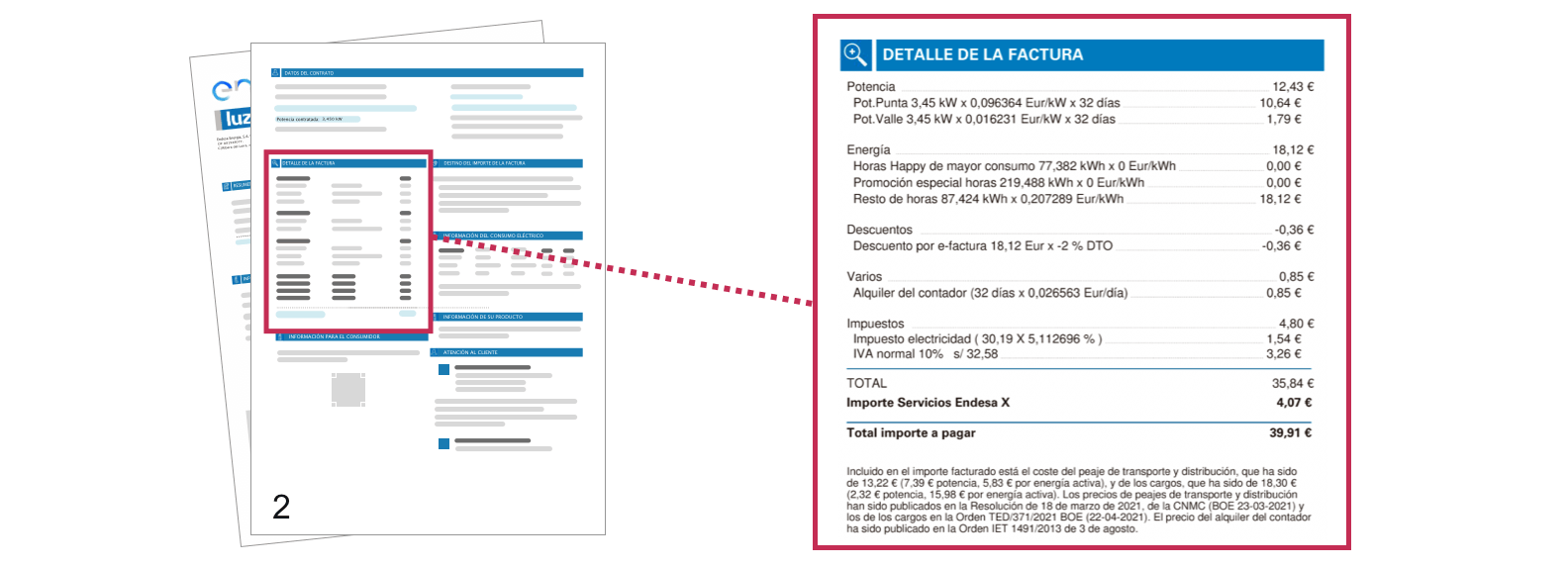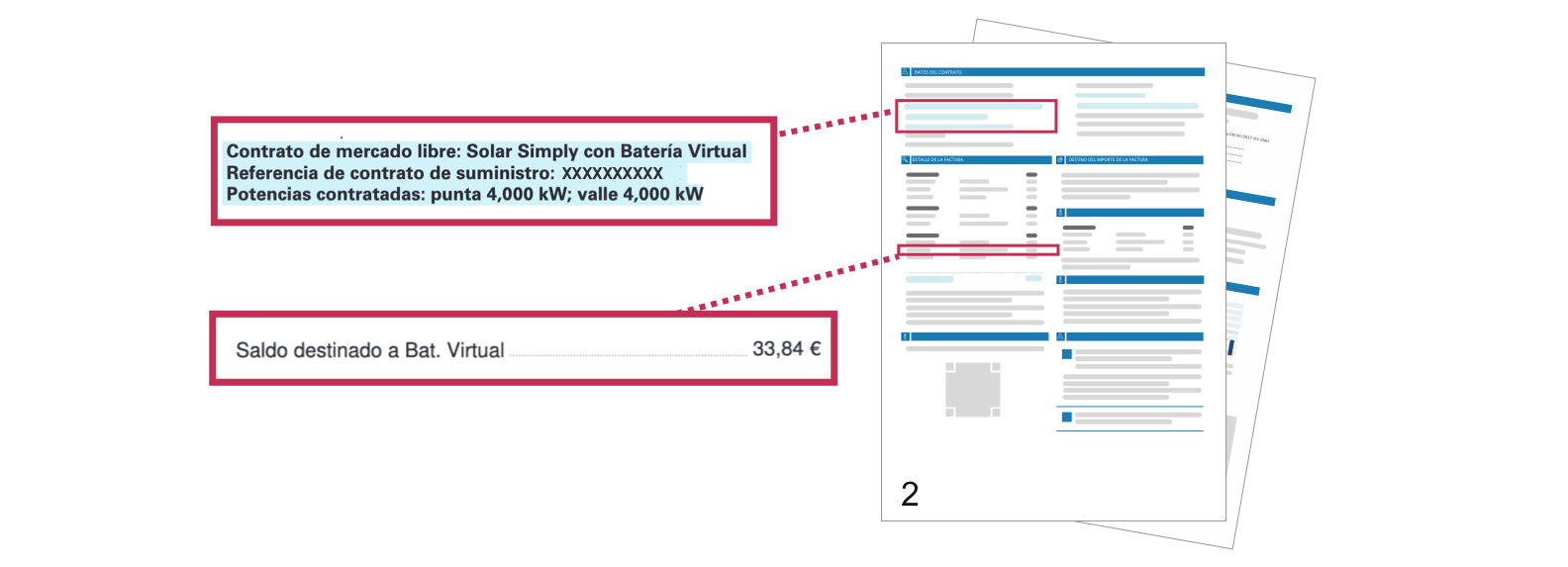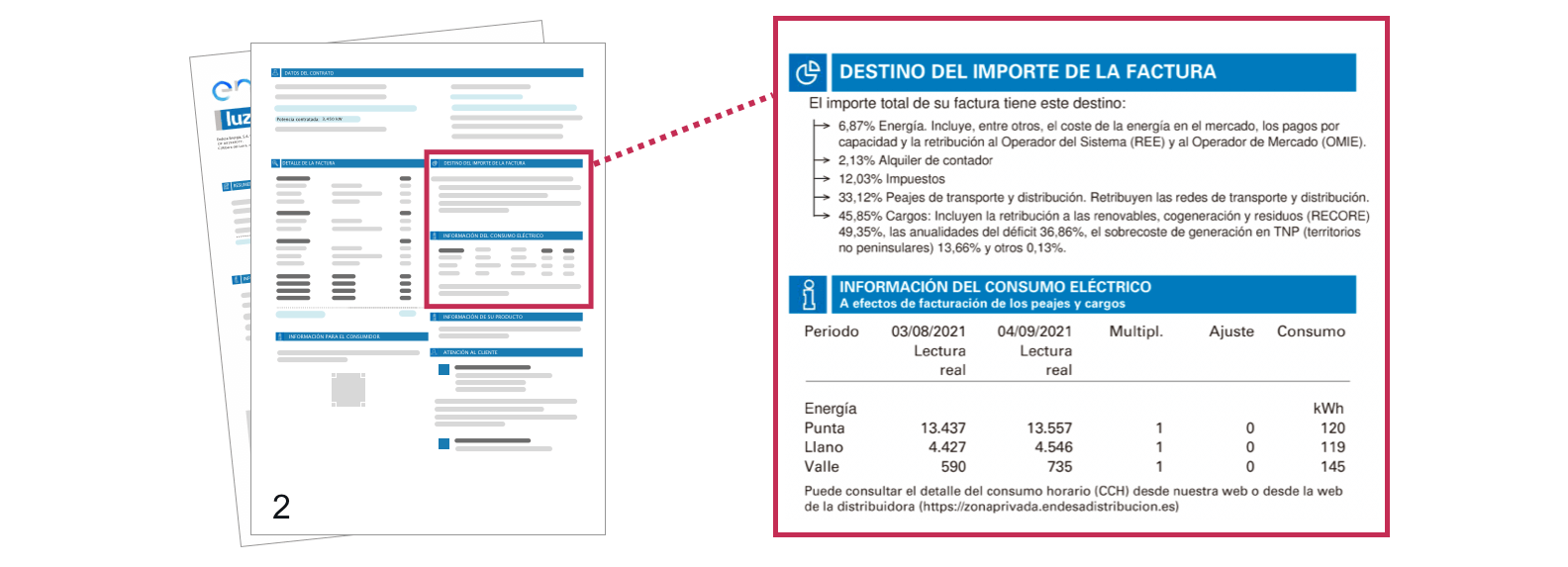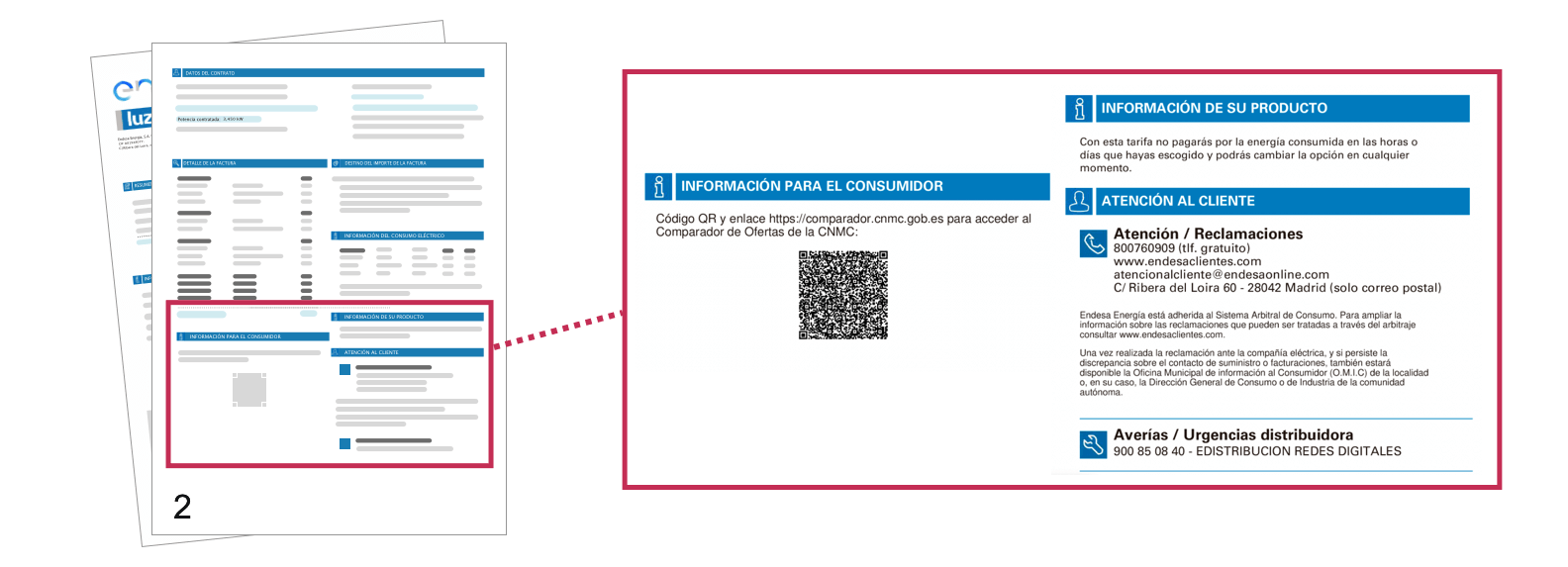If you prefer to always view the website in English, please click here.
Endesa Invoices: How to understand your electricity bill
Table of contents
How to view my Endesa electricity and gas bill
How to view my Endesa electricity and gas bill
You can view your electricity and gas bills any time from anywhere with an internet connection. You just need to access your Client Area.
In your Client Area you can view all your bills for the electricity, gas and/or maintenance services you have contracted with us. They are organised automatically so they can be viewed quickly. You will never lose another bill and you can always check how much you spent last month, the month before, and even in previous years.
All you need to do to be able to view your electricity and gas bill is to be registered:
- If you have not registered yet, all you need to do is fill in the registration form.
- If you are already registered, go directly to your Client Area.
Once inside your Client Area, select “Invoices”. There you will see all your bills, in chronological order, with their corresponding amount.
View from "Home"
- "Last bill" block.
- Click on "View more".
- Click on "Download bill" (indicating the option on the screen).
- If you scroll down, at the bottom of the screen you can download your invoice in pdf format and also the consumption graphs. This is how you will be able to see your electricity or gas bill quickly and easily.
View from “Invoices”
- It can also be accessed from "Bills" in the menu you will find in the header.
- Click on "View Detail".
We will assess you!
If you need help optimising your bill, click and we will assist you by WhatsApp.
How to understand Endesa's electricity bill step by step
Next, we will guide you through your bill so that you find and understand important concepts such as your contract number, your invoice number, the CUPS (a unique code that identifies your supply point) or how much energy you have consumed. In the following video that we have prepared for you, you can follow your invoice step by step to understand it better.
1. Identification of the company that issues your invoice
This section shows the logo, company name, Tax ID no. and registered office of Endesa Energía, your Retailer. It is also reported that this is an electricity bill.
2. Data for the bill
Here you will find all the data that identify this invoice, and that you will need in case you have to make any query about it:
- Invoice number: Tax identification no. for this invoice.
- Reference: This is the invoice code. It consists of the contract number, followed by a sequential of the corresponding invoice number.
- Date of issue for the invoice and billing period.
- If you pay by direct debit, the date on which you will be charged the amount corresponding to your invoice.
- If you do not pay by direct debit, date by which you have to make the payment for this bill will appear.
- Contract holder data: This shows the name and address of the recipient of the invoice.
3. Summary of the invoice and payment details
- The summary of the items invoiced and the total amount for your invoice is displayed. The details for the calculation of each of these items can be found on the back of the invoice, in the "Invoice detail" section.
- Contracted power: The total amount you pay for the power you have contracted.
- Energy consumed: The total amount you pay for the energy you have consumed.
- Electricity tax: This is a tax on electricity established by the Ministry of Industry.
- Rental of metering and control equipment: This is the cost for renting the metering and control equipment installed.
- Tax applied: VAT (Value Added Tax) or IGIC (Canary Islands General Indirect Tax) is applied, as applicable.
- Total Amount for the Invoice: This is the total amount payable including taxes.
- Other items:
Depending on the specific invoice or the tariff you have contracted, other items may also appear:
- Regularisation and other items: This section includes costs associated with possible regularisations.
- Contracting rights: This is the cost corresponding to extension and access rights.
4. Information on electricity consumption
- Invoicing period: The dates and number of days to which the amount in the Endesa invoice corresponds.
- Consumption during the period in kWh: This is the consumption made during the invoicing period and is calculated as the difference between the real reading and the previous reading.
- Price per kWh: This indicates the average cost per kWh for your electricity consumption and where the different variations are taken into account, in the case of tariffs by time band, or discounts and promotions for free hours of electricity consumption.
- Graph showing how your consumption develops: A graphic view of your consumption during the last 14 months.
- Maximum power demanded: This indicates the maximum power in kW you have demanded in the last year, both in off-peak and peak hours.
- Daily expenditure in electricity.
- Consumption in the last year: The total number of kWh consumed in the last 12 bills.
5. Details of the electricity contract
This section includes the main data for the holder and other data of interest in your contract:
- The main data for the holder of the contract.
- User's residence address.
- Deregulated market contract: This is the name of the electricity tariff that you have contracted with Endesa to which this invoice corresponds.
- Powers contracted: The value in kW of the powers currently contracted, both for the off-peak and the peak time band.
- CUPS: The unique code that identifies your supply point. It is headed by the sequence "ES" followed by another 20 characters, numbers or letters. This is the data you will have to provide in case you have to make a query regarding your invoice or contract.
- Minimum duration and when this ends: If you are subject to minimum duration this is indicated with a "Yes", and below the date when it ends.
- Meter number: This is the number that identifies the meter that the Distributor uses to measure the energy consumed.
- Supply contract reference number: Contract number with Endesa Energía.
- Retailer: Name of the Retailer.
- Distributor: The name of the Distributor (the company that supplies your home or premises with electricity).
- Access Contract Reference: The number of the contract with the Distributor.
- Transport and distribution tariff: This is the tariff paid by the Retailer to the Distributor for the use of their distribution network. This tariff is established by the Government and in the case of domestic users and for businesses with a power of less than 15kW it is called the 2.0TD tariff.
- Segmentation charge: The segment in which your supply type is located for other regulated charges (other than toll tariffs). An example of these charges is production in electrical systems in non-mainland Spain territories, the electricity system deficit and waste treatment.
- End of supply contract: The date on which this contract terminates. This data is just a reminder and for your information. The contract is renewed annually and automatically, unless otherwise indicated.
6. Detailed electricity bill
All items and amounts invoiced are explained here:
- Invoicing for contracted power: This is what you pay for the contracted power. It is calculated by multiplying the contracted kW by the price per kW for your tariff and by the number of days in the invoicing period.
- Invoicing by energy consumed: This is the total amount you pay for the energy consumed. It is obtained by multiplying the kW consumed during the invoicing period by the price per kWh for the contracted tariff.
- Discounts: If you have any discount on the fixed or variable price according to the tariff contracted.
- Rental of metering and control equipment: This is the amount paid to rent the meter.
- Electricity taxes: This is a tax on electricity established by the Government.
- Accumulated balance: If you have contracted the Solar Simply with virtual battery tariff, the amount shown in this field indicates the balance that has been allocated to your virtual battery, and which will be applied as a means of payment to the total amount payable in subsequent invoices.
7. Purpose of the amounts in your electricity bill
Here is a breakdown graph detailing what the total amount for your bill is for and in what percentage:
- Energy: The share of the total for contracted power and electricity consumption during the invoicing period.
- Meter rental: If you do not own a meter, this is the percentage of the invoice you pay to rent one.
- Taxes: These are the taxes paid to the Government for VAT or IGIC on the invoice and for electricity tax.
- Transmission and distribution tariffs: This is the percentage destined to the distributor for the maintenance and improvement of the Spanish Electricity Network.
- Charges, broken down as follows:
Remuneration for renewables, cogeneration and waste (RECORE in Spanish).
Deficit.
Non-mainland Territories generation (TNP).
Other.
Below you will find information on electricity consumption for the purposes of invoicing the toll tariffs and charges in the different time bands.
8. Other useful information
- Information for the consumer: Here you will find a QR code that links to the CNMC (Spanish Markets and Competition Commission) energy offer comparer.
- Information on the contracted product: End date of the contract, regulatory issues, price modifications, etc.
- Customer service: Queries, procedures and complaints 24 hours a day.
And the gas bill?
You can find your gas bills in the same place as your electricity bills, and if you do not understand them or have any doubts, you can watch our tutorial to understand Endesa gas bills.
Comparison of Electricity and Gas Tariffs
You don't need to adapt to Endesa's tariffs because they adapt to you. If you go to our catalogue you can compare the different tariffs for yourself. Or if you prefer, you can answer a few questions and we will take care of comparing all the different electricity and gas tariffs and then make a customised recommendation.
Spend a minute to find the product which best adapts to you:
{{firstStep.title}}
Spend a minute to find the product which best adapts to you:
{{title}}
Spend a minute to find the product which best adapts to you: