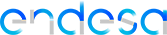Main Home
Passwords and Secure Connections
Passwords and Secure Connections
The incorrect use of passwords is a very common type of internet fraud.
In order to avoid the theft or use of your identity, never share your Online office access information. Your user name and password must be keep in strict confidence.
We also advise you to periodically change your password.